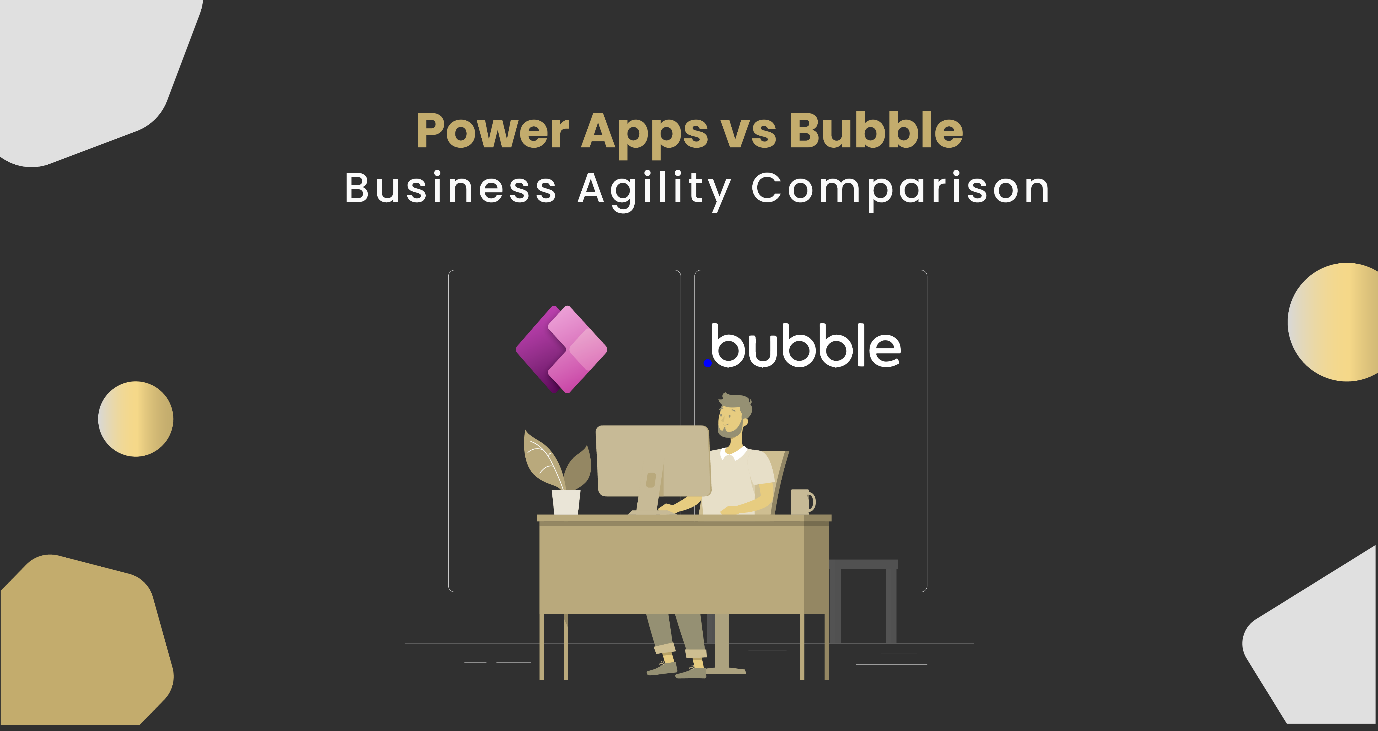Modern businesses require fast data, decisions, and outcomes. As a result, in today’s fast-paced business world, the demand for rapid development environments becomes clear. Agile approaches promote software development, allowing businesses to compete with competitors by adopting change and iteration. These environments reduce time-to-market by promoting constant experimentation and unique invention. When it comes to designing applications, selecting the right platform may make or break the project. Power Apps and Bubble are well-known programs that allow users to create applications without requiring considerable coding knowledge.
Comparing Microsoft Power Apps and Bubble: Comprehensive Guide
This article thoroughly evaluates both systems, providing readers with a detailed understanding of their features, considerations, and differences. Whether you’re establishing a new business or switching platforms, we’ve got you covered. Let’s start with a deeper look at these two options.
Microsoft Power Apps
Microsoft Power Apps is an adaptable platform that allows users to create unique business apps that connect to data easily, bridging the gap between web and mobile platforms. It was created for enterprises, allowing them to create and use specific applications that meet their requirements. Power Apps is known for its ease of use; even if you are not a tech expert, you can easily design and change professional-level apps to tackle specific company challenges.
But that’s not all; Power Apps includes several useful features. It includes pre-built components, using artificial intelligence to interpret natural language, and works easily with Power Platform services such as Power BI, Power Virtual Agents, and Power Automate. As a result, it is a powerful and adaptable tool for companies.
Benefits of Power Apps are:
The benefits of power apps are:
- Flexible templates
- Incorporation of data
- Artificial Intelligence functionalities
- Compatibility with Power BI, Power Automate, and Power Virtual Agents
Bubble

Bubble is a platform that allows users to create web and mobile applications without having to write complex code. It offers a graphical interface through which users can create and develop apps by dragging and dropping elements. Bubble quickly customizes the interface and behavior of the apps, connects them to databases, and even integrates them with other services via APIs. Bubble’s adaptability makes it suitable for a wide range of projects, from simple prototypes to more complicated applications such as marketplaces or social networks. The platform manages app hosting, allowing users to execute their apps on the same server that the app is hosted on. Bubble also provides a variety of pre-built design elements and templates to help customers get started quickly.
Benefits of Bubble are:
The benefits of bubble are the following:
- Visual User Interface
- Responsive Design
- One-Click Deployment
Comparing Power Apps and Bubble: An In-Depth Analysis
In this section, we will compare Power Apps and Bubble in detail, examining many features of each platform to understand their capabilities and suitability for specific applications.
| Feature | Microsoft Power Apps | Bubble |
| User Interface | Integrates seamlessly with Microsoft’s environment, providing Microsoft users with a familiar interface. | Drag-and-drop interface that is easy to use for beginners and those who do not have major coding skills. |
| Scalability | Designed for enterprise-level applications, it provides scalability and performance while connecting with Azure. | Provides scalability, although careful optimization may be needed for larger applications to maintain optimal performance. |
| Integrations | Deep connection with the Microsoft environment, allowing for simple access to Microsoft services. | Provides a variety of connectors and APIs for connecting to various third-party products and services. |
| Customization | Integration with Microsoft 365 and Azure services is robust for advanced data handling and administration. | A robust plugin library and integrations allow users to modify app functionality to individual needs. |
| Learning Curve | Familiarity with Microsoft products and services lowers the learning curve for Microsoft users. | A user-friendly interface lowers the learning curve and makes it available to users with no technical expertise. |
| Use Cases | Ideal for big companies and organizations with a strong commitment to the Microsoft environment. | Entrepreneurs, startups, and small enterprises looking for rapid prototyping and customization will find this tool useful. |
| Community Support | Strong Microsoft community support and resources for problems and guidance are available. | Active user community with forums and resources for collaboration and help. |
| Data Handling | Integrates with a variety of data sources and Microsoft services to provide effective data management and real-time changes. | Provides data handling capabilities, while complex cases might require further setting. |
| Pricing Model | For customised solutions, it provides a monthly payment approach and a quote-based pricing method. | It provides both free and paid options, as well as an annual membership scheme. |
| Languages Supported | Supports English, Chinese, German, Japanese, Spanish, French, Russian, Italian, Dutch, Portuguese, and Polish. | Only supports the English language. |
Power Apps vs Bubble : Key Differences
Programming Language Approach
A notable difference between Bubble and Microsoft Power Apps is their programming language approach. Bubble adopts a visually intuitive programming language, revolutionizing app creation. In contrast, Microsoft Power Apps depends on traditional coding languages. While this might appear challenging for beginners, it offers a platform for proficient coders to develop complex and customized applications.
Web-based Applications vs. Mobile Applications
The canvas where you design your app showcases the different approaches of these platforms. Bubble stands out in creating web-based applications, providing unlimited customization and flexibility. This adaptable platform allows you to turn your ideas into reality, seamlessly combining creativity with functionality.
On the other hand, Microsoft Power Apps is tailored for mobile app development and is deeply intertwined with the Microsoft ecosystem. Its emphasis on creating mobile apps ensures outstanding user experiences in mobility, syncing effortlessly with Microsoft’s array of tools.
Flat Fee vs. Customised Tiers
When it comes to budgets, Power Apps and Bubble follow different paths. Bubble provides a tailored pricing structure matching your use and feature requirements. You pay for what you need, with the flexibility to adjust expenses as your project expands.
In contrast, Microsoft Power Apps takes a flat fee approach, giving access to its comprehensive platform. However, extra fees are associated with developing custom apps under the Power Apps environment. Strategic financial planning ensures that your app development journey aligns with your aspirations.
Deciding Between Power Apps and Bubble: Which is Best?
As you consider your options, concentrate on the qualities that fit the objectives and requirements of your project. Whether you value scalability, connectivity with current systems, or ease of use, Microsoft Power Apps and Bubble have specific benefits that can help you bring your app ideas to life. You may easily select the platform that best meets your development needs by making an informed selection based on this detailed feature comparison. To help you decide, consider the following scenarios:
Microsoft Power Apps are Perfect if:
- You are already a part of the Microsoft ecosystem and are looking for easy integration.
- Your application requires customization and scalability.
- To improve user experiences, enhanced AI capabilities are required.
Bubble is a perfect match if:
- You have no coding knowledge but want to create web applications.
- Your primary priorities are rapid app development and deployment.
- You are an entrepreneur or owner of a small business seeking a low-cost solution.
Conclusion
With its seamless integration into the Microsoft ecosystem, Microsoft Power Apps is an excellent choice for those already using Microsoft tools. Its adaptability, scalability, and advanced AI capabilities are ideal for businesses seeking customization and enhanced user experiences.
On the other hand, Bubble’s visual user interface and one-click deployment make it a perfect fit for those without coding knowledge who want to create web applications swiftly. It’s a cost-effective solution suitable for entrepreneurs and small businesses focused on rapid app development.
Ultimately, the best choice depends on your coding expertise, project requirements, and budget considerations. By carefully weighing the features and benefits of each platform, you can make an informed decision that aligns with your goals. Whether you opt for the tailored pricing structure of Bubble or the flat fee approach of Power Apps, both platforms offer valuable tools to bring your app ideas to life.