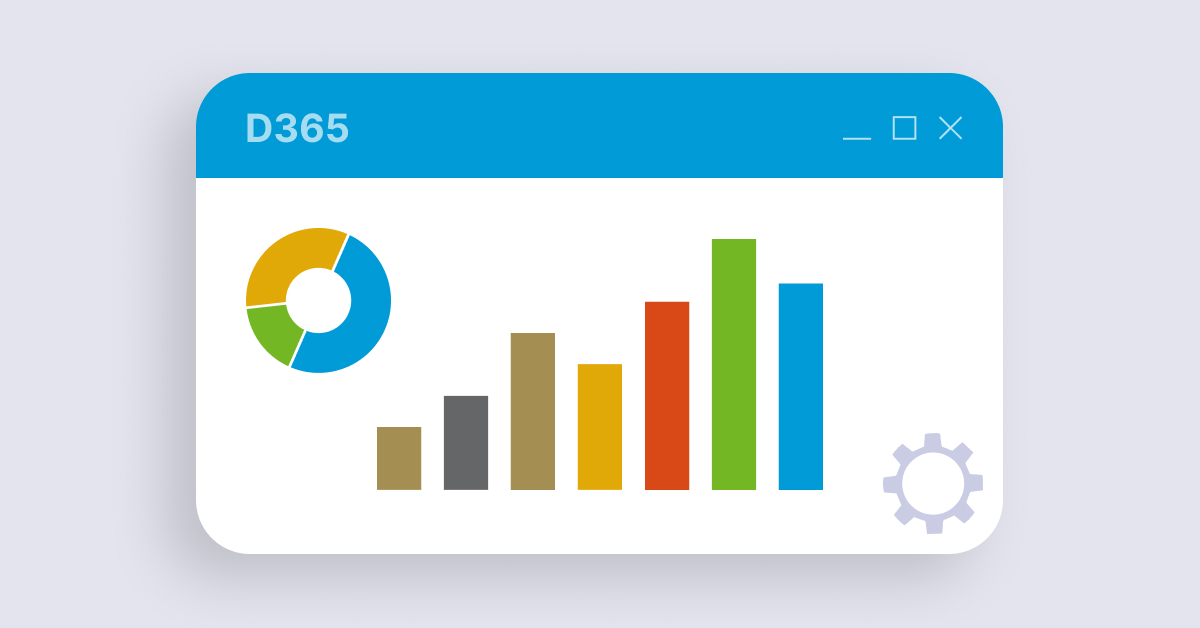Dynamics 365 provides several options for creating reports, including out-of-the-box reports, custom reports, and third-party reporting tools. Out-of-the-box reports are pre-built reports that come with Dynamics 365 and can be easily accessed through the application.
These reports cover a range of business areas, including financials, sales, marketing, and operations. Custom reports, on the other hand, are reports that businesses can create to meet their specific reporting requirements. You can create these reports using Microsoft’s reporting tools, such as SQL Server Reporting Services (SSRS) or Power BI.

How Reporting Works in D365
Dynamics 365’s reporting capabilities are powered by its Common Data Service (CDS) and Azure Data Lake technologies.
CDS provides a unified data model that can be used across all Dynamics 365 applications and other Microsoft services, while Azure provides a scalable and secure cloud-based data storage solution.
This enables businesses to manage and analyze large volumes of data in real-time, and to gain valuable insights into their operations.
Dynamics 365 Reporting Capabilities:
Power BI Integration:
You can integrate Dynamics 365 with Microsoft’s Power BI, a business analytics service that provides interactive visualisations and business intelligence capabilities.
With this integration, Dynamics 365 users can easily create and share Power BI reports and dashboards within the Dynamics 365 interface. Power BI also provides advanced data visualization features such as drill-down, drill-through, and drill-across capabilities.
Built-in Reports:
Dynamics 365 includes a set of built-in reports that cover various business areas such as finance, sales, marketing, and supply chain management. These reports are designed to provide users with insights into their business data and help them make informed decisions. Users can also modify these reports to suit their specific needs.
Custom Reports:
Dynamics 365 allows users to create custom reports using the built-in report designer. A report designer is a web-based tool that enables users to create reports using a drag-and-drop interface. Users can also create reports using Microsoft SQL Server Reporting Services (SSRS) or Power BI.
Excel Integration:
You can also integrate Dynamics 365 with Microsoft Excel, which enables you to export data to Excel and create custom reports using Excel’s powerful data analysis and visualization tools. You can also import data from Excel into Dynamics 365, which allows them to create new records or update existing records.
Mobile Reports:
Dynamics 365 includes a mobile reporting feature that enables users to access and view reports on their mobile devices. The reports are optimized for mobile devices and provide users with a responsive and intuitive interface.
Real-time Reports:
Dynamics 365 provides real-time reporting capabilities that enable users to access and view up-to-date data. Real-time reporting is achieved through the use of Microsoft Power Automate, which allows users to create automated workflows that update data in real-time.
How We Can Help You With Dynamics 365 Reporting?
At Stallions Solutions, we provide businesses with comprehensive D365 consulting, implementation, and support care services. When it comes to Dynamics 365 reporting, we help our clients to develop:
Custom Report Development
Stallions Solutions can help businesses create custom reports that meet their specific reporting needs. Our team of experts has extensive experience in creating custom reports using Microsoft’s reporting tools, such as SQL Server Reporting Services (SSRS) and Power BI.
We can work with clients to understand their reporting requirements and develop custom reports that provide valuable insights into their operations.
Dashboard Development
We can also help businesses develop dashboards that provide a visual representation of key business data. Our team of experts can create custom dashboards that highlight key metrics and KPIs and provide users with a real-time view of their data.
We help clients integrate their dashboards with other Microsoft technologies, such as Power BI and Excel, to provide a seamless reporting experience.
Analytics and Insights
Stallions Solutions can help businesses gain valuable insights from their data using Dynamics 365’s analytics capabilities. Our team of experts can help clients analyze their data to identify trends and patterns and make data-driven decisions.
We leverage advanced analytics technologies, such as artificial intelligence and machine learning, to gain even deeper insights into their operations.
Support and Maintenance
At Stallions Solutions, we provide ongoing support and maintenance services to ensure that clients’ reporting needs are always met. We offer a range of support services, including troubleshooting, performance optimization, and upgrade assistance.
Contact us today to learn more about how we can help you improve your customer service process with Microsoft Dynamics 365 Reporting capabilities.