Disasters can occur at any time, creating a major risk to businesses and their data. Creating effective disaster recovery procedures is important since businesses increasingly depend on Power BI and D365 integration for crucial business insights. This ensures data security and ongoing operation. To develop a thorough disaster recovery plan, we will examine the best Power BI and D365 integration practices in this article. Technical staff may protect their data, reduce downtime, and facilitate a speedy recovery in the case of unexpected occurrences by putting these practices into practice.
What is Power BI?

Power BI is a business intelligence and data visualization tool developed by Microsoft. It enables users to analyze data and share insights through interactive visualizations, reports, and dashboards. Power BI connects to various data sources, including databases, spreadsheets, and online services, allowing users to bring data from multiple sources into a single view.
With Power BI, users can create rich and interactive reports and dashboards using a drag-and-drop interface. The tool offers a wide range of data visualization options, such as charts, graphs, maps, and tables, to help users understand and communicate data effectively. Additionally, Power BI provides powerful data modeling capabilities, allowing users to transform and shape data according to their needs.
What is D365 Integration?
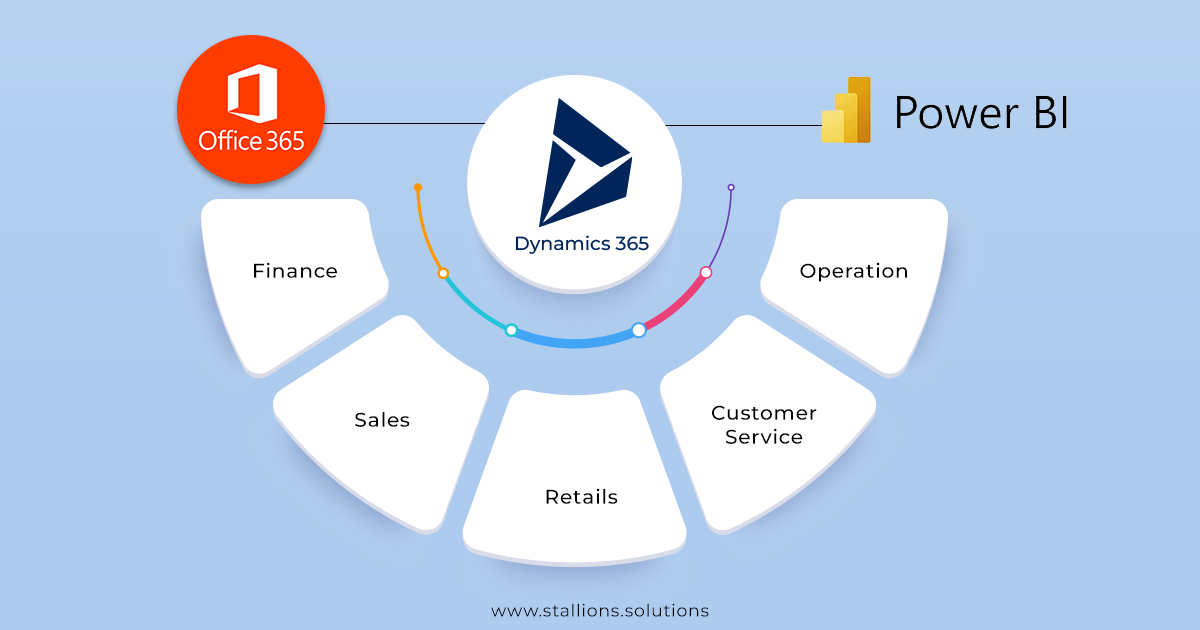
D365 integration refers to the process of connecting and integrating Microsoft Dynamics 365 with other systems, applications, or data sources. D365 is a comprehensive suite of cloud-based enterprise resource planning (ERP) and customer relationship management (CRM) applications offered by Microsoft.
Integration plays a crucial role in D365 as it allows organizations to streamline their business processes, improve data accuracy, and enable the flow of information between different systems. By integrating D365 with other applications, businesses can achieve a unified view of their data and leverage the full potential of their technology investments.
Understanding Disaster Recovery and Business Continuity
Before getting into integration practices, it’s important to understand disaster recovery and business continuity.
- Disaster recovery refers to the process of restoring systems and data to a functional state after an unexpected event, such as natural disasters, cyber-attacks, or hardware failures.
- On the other hand, business continuity focuses on maintaining essential operations during and after a disaster, ensuring minimal disruption to business processes.
Power BI and D365 Integration Practices for Disaster Recovery
Power BI and D365 integration practices for disaster recovery involve ensuring the availability and recoverability of data, reports, and dashboards in case of unexpected incidents or system failures. Here are some key practices to consider:
Data Backup and Recovery

Implement regular backups of your D365 and Power BI data. This includes both transactional data from D365 and the datasets, reports, and dashboards in Power BI. Backup solutions can vary based on your infrastructure, but it’s important to have a reliable backup strategy in place to minimize data loss.
Replication and High Availability
Consider setting up replication mechanisms to create redundant copies of your D365 and Power BI data in real-time or near-real-time. This ensures that you have multiple copies of your data in case the primary system becomes unavailable. High availability configurations, such as failover clusters or active-passive setups, can also be employed for D365 and Power BI to minimize downtime.
Disaster Recovery Planning
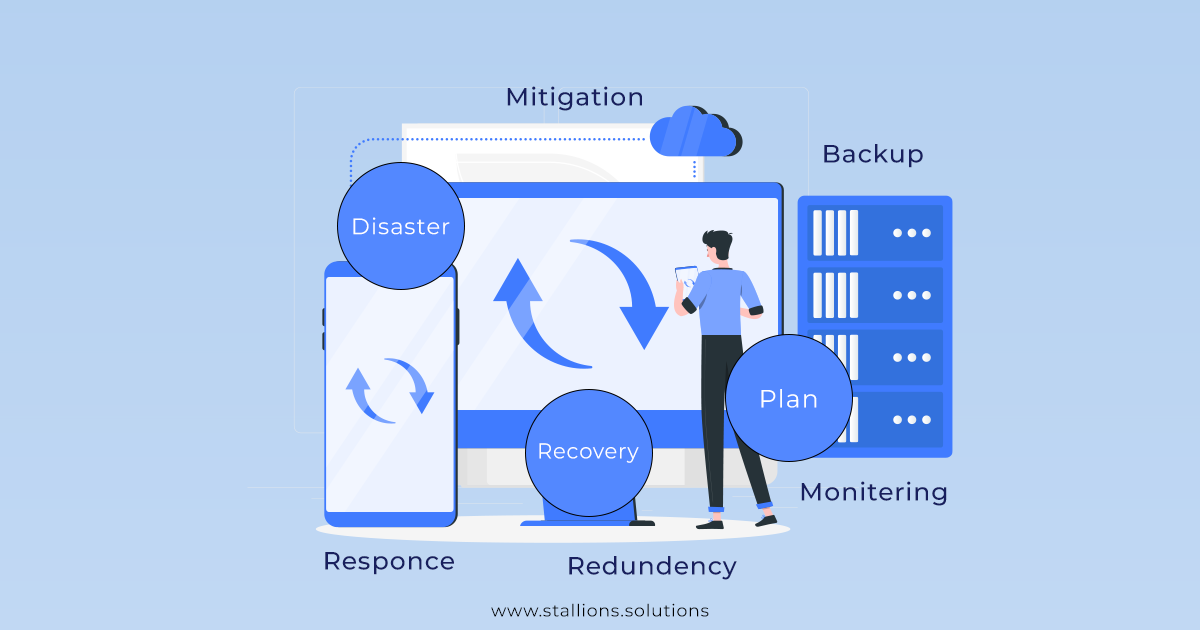
Develop a comprehensive disaster recovery plan that outlines the steps to be taken in case of an incident. This plan should cover the recovery of both D365 and Power BI environments, including the restoration of data, system configurations, and connectivity. Regularly test and update the plan to ensure its effectiveness.
Cloud-Based Solutions
If you are using cloud-based versions of D365 and Power BI (such as Dynamics 365 Cloud and Power BI Service), take advantage of the built-in disaster recovery capabilities provided by Microsoft Azure. Azure offers robust backup and recovery options, including Azure Backup and Azure Site Recovery, which can be integrated with D365 and Power BI for improved resilience.
Monitoring and Alerting
Implement monitoring and alerting mechanisms to detect any potential issues or disruptions in the D365 and Power BI environments. This can include monitoring system health, performance metrics, data availability, and connectivity. Timely alerts can help you identify problems early and take corrective actions promptly.
Documentation and Communication
Document your disaster recovery procedures, including the steps for recovering D365 and Power BI, roles and responsibilities, and contact information of key personnel. Ensure that this documentation is readily accessible to the relevant team members. Communicate the disaster recovery plan and procedures to the stakeholders, so everyone is aware of their roles and the expected actions in a recovery scenario.
Regular Testing

Perform regular testing of your disaster recovery plan to validate its effectiveness. This can involve simulating different disaster scenarios and executing the recovery procedures. Testing helps identify any gaps or shortcomings in the plan, allowing you to refine and improve it accordingly.
Conclusion
Disaster recovery is a vital component of any organization’s data management strategy. By integrating Power BI with Dynamics 365 and implementing best practices, technical professionals can establish a resilient data environment that ensures business continuity. Data replication, regular backups, testing and validation, scalability, and elasticity are all essential aspects to consider when designing a comprehensive disaster recovery plan. By following these practices, organizations can mitigate the impact of disasters, minimize data loss, and enable a swift recovery, ultimately safeguarding their business operations and maintaining critical insights provided by Power BI and D365.
Remember that disaster recovery practices should be tailored to your specific D365 and Power BI deployment, considering factors such as data volumes, the criticality of systems, and recovery time objectives (RTO) and recovery point objectives (RPO) defined by your organization.
Consult us with our IT team, infrastructure providers, and Microsoft documentation for specific guidance and best practices.



