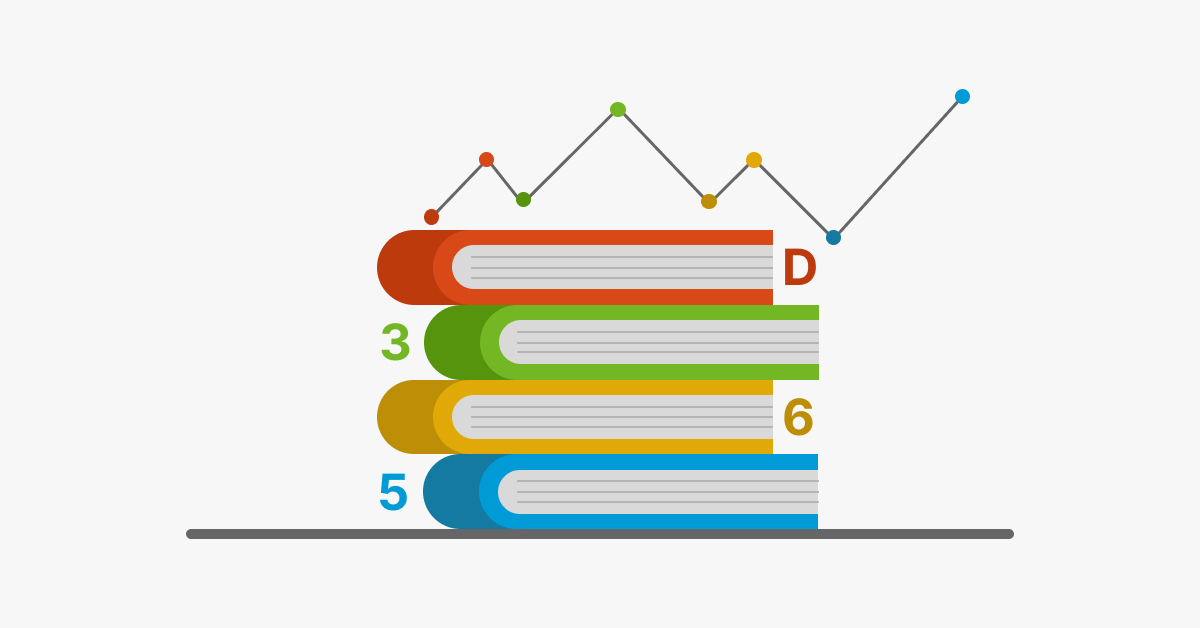When it comes to providing top-notch customer service, effective case management is critical. However, relying on manual processes to manage customer cases can be time-consuming and prone to errors, ultimately leading to inefficiencies and unsatisfied customers.

This is where automation comes in. By harnessing the power of Dynamics 365’s automation capabilities, you can optimize your case management processes, improve efficiency, and deliver exceptional customer service.
In today’s blog post, we’ll explore how you can use Dynamics 365 to automate your case management processes and take your customer service to the next level.
Benefits of Automating Case Management in Dynamics 365
Automating your case management processes in Dynamics 365 can provide numerous benefits, including:
- Saving time and reducing human error by automating routine tasks
- Ensuring consistency in your case management processes
- Responding to customer inquiries more quickly and efficiently
- Gaining valuable insights into your case management processes, enabling you to identify trends and areas for improvement
- Increasing customer satisfaction by delivering more timely and accurate responses
How to Automate Case Management in Dynamics 365
Here are the steps to follow to automate your case management processes in Dynamics 365:
Step 1: Define your Case Management Processes
The first step in automating your case management processes is to define your processes. This includes identifying the stages in your case management process, such as case creation, triage, investigation, resolution, and closure. You should also define the criteria for case assignment and escalation, as well as any required approvals or notifications.
To define your processes, you can use flowcharts or process maps to visualize the steps involved in your case management process. This will help you identify any areas where automation can be applied to improve efficiency and reduce errors.
Step 2: Identify Automation Opportunities
Once you have defined your case management processes, the next step is to identify opportunities for automation. Look for tasks that are repetitive, rule-based, and time-consuming, such as case creation, assignment, and escalation. You can also consider using chatbots or other AI-powered tools to automate responses to common customer inquiries.
To identify automation opportunities, you can conduct a process analysis to identify tasks that can be automated. You can also consult with your customer service team to identify tasks that are particularly time-consuming or prone to errors.
Step 3: Configure Dynamics 365 to Support Automation.
The next step is to configure Dynamics 365 to support your automated case management processes. This may involve setting up automatic workflows, creating custom entities or fields, and configuring business rules to automate case assignment and escalation.
Dynamics 365 provides a wide range of automation tools that can be used to streamline your case management processes. These include:
- Workflows: Workflows can be used to automate routine tasks, such as case assignments and notifications, based on predefined conditions or triggers.
- Business rules: Business rules can be used to automate case routing, escalation, and other processes based on predefined conditions or criteria.
- Power Automate: Power Automate can be used to integrate Dynamics 365 with other applications and automate complex workflows.
- AI-powered tools: Dynamics 365 also includes AI-powered tools such as chatbots and virtual agents that can be used to automate customer interactions.
Step 4: Train your Team on the New Automated Processes
Finally, it’s important to train your team on your new automated case management processes. This includes providing guidance on how to use the automated workflows and tools, as well as ensuring that they understand the criteria for case assignment and escalation.
Training should also include a review of the benefits of automation, including time savings, reduced errors, and improved customer service. By providing comprehensive training, you can ensure that your team is fully equipped to take advantage of the automated system.
Conclusion
As businesses increasingly focus on delivering exceptional customer experiences, automating case management processes is becoming more important than ever. By leveraging Dynamics Integration Services, you can streamline your case management processes, freeing up valuable time for your team to focus on delivering exceptional customer service.
So, don’t wait any longer, start automating your case management processes with Stallions Solution today and take your customer service to the next level!