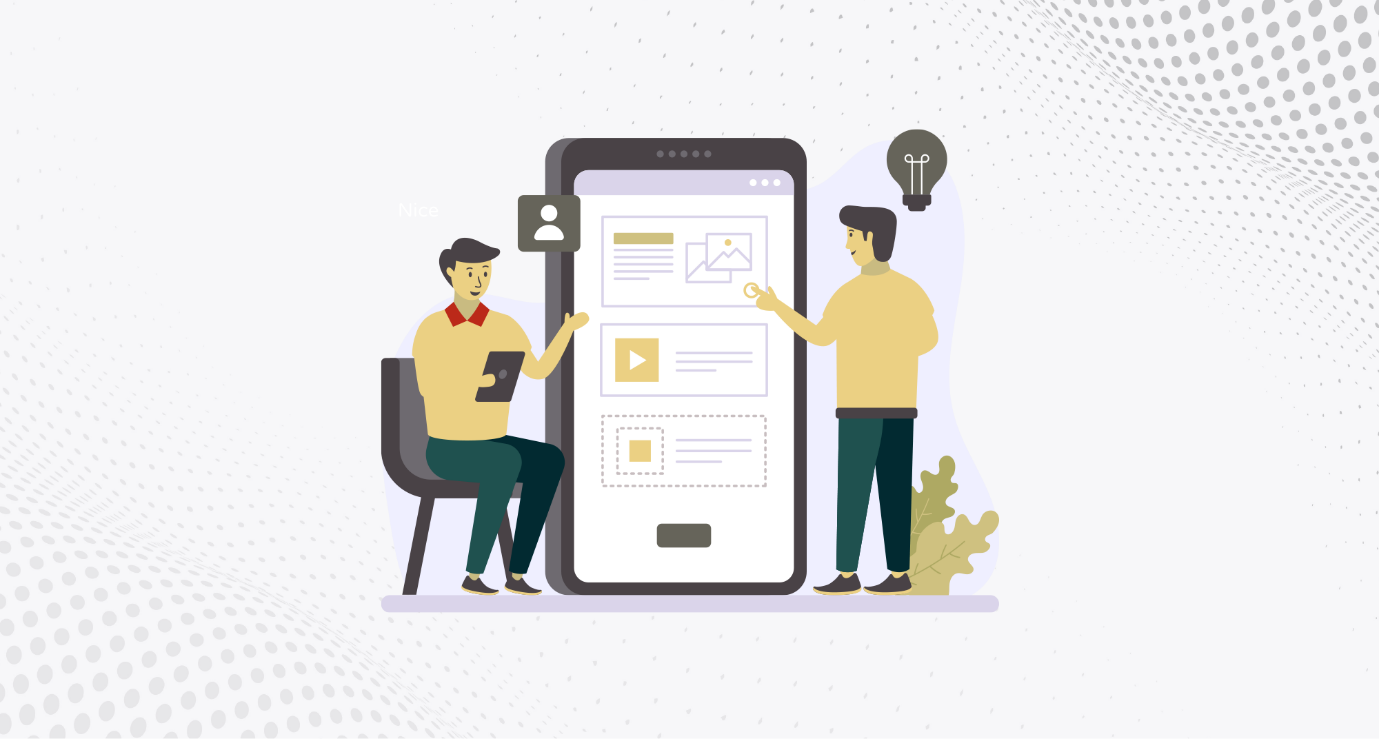In the world of supply chain management, accurately predicting demand is important. The Demand Planning App in Dynamics 365 Supply Chain Management (SCM) helps businesses improve their forecasting. When forecasts are wrong, companies can lose money and run into problems. To help with this, Microsoft has the Demand Planning app for Dynamics 365 Supply Chain Management. This app uses smart technology to make forecasting more accurate and to improve how supply chains work.
Using Dynamics 365 Supply Chain in your business isn’t just about getting new technology; it’s about making your supply chain smarter and more adaptable. With this app, you get better analytics, tools for teamwork, and flexible inventory management. It helps businesses stay strong and succeed in a world where things are always changing. In this blog, we’ll explore every app aspect, feature, and functionality to help developers understand how it works, how to use Dynamics 365 Supply Chain, and how it can help businesses improve their demand planning strategies.
Understanding the Demand Planning App for Dynamics 365 Supply Chain
The Demand Planning app for Dynamics 365 Supply Chain Management is a tool that helps businesses make better forecasts and smarter decisions. It uses advanced algorithms and models to give users detailed reports and insights. Here’s what makes it a useful tool:
Easy Demand Modeling

The app is user-friendly and doesn’t require any coding skills. Even if you’re not a data expert, you can easily create different scenarios, analyse them, and adjust your plans.
Flexible Forecast Adjustments
You can update forecasts at different levels, like at the company level or for specific product groups, and immediately see how these changes affect regional or specific product levels. This makes it easy to make quick decisions.
Smart AI Adjustments

The app uses AI to improve forecast accuracy by automatically adjusting based on things like promotions or stock levels. This helps make sure forecasts reflect current conditions.
Ready for Disruptions
The app lets you run what-if scenarios to see how different situations might impact your plans. You can also track changes and learn from past decisions to improve future planning.
Easy Collaboration
The app includes tools for working together, such as integration with Microsoft Teams, in-product comments, and version history. This makes it easy for teams to communicate and work on plans together.
Smooth Planning and Execution

The app integrates well with Supply Chain Management, offering customizable worksheets and planning based on exceptions. This helps align planning with execution and improves overall agility.
Benefits of Effective Demand Planning
Better Inventory Management
Good demand planning helps keep inventory levels just right. When businesses predict demand accurately, they can avoid having too much stock, which costs money to store, and prevent running out of items, which can lead to lost sales and unhappy customers.
Lower Costs

With accurate demand forecasts, companies can plan their production and buying more effectively. This means they use resources better, waste less, and spend less on operations. They can also avoid extra costs from urgent production runs or fast shipping due to unexpected demand.
Happier Customers
Meeting customer demand accurately helps keep customers satisfied. When products are available when and where they are needed, customers are more likely to stay loyal and return for future purchases.
Better Decisions
The demand planning app in Dynamics 365 SCM provides important insights that help with strategic decision-making. Understanding future demand patterns helps businesses make smart choices about new products, marketing, and planning resources.
Managing Risks

Anticipating changes in demand helps companies manage risks related to supply chain issues. Good demand planning allows businesses to prepare backup plans and build a more reliable supply chain.
The Demand Planning Process with Dynamics 365 Supply Chain
To get the most out of the Demand Planning app, it’s important to follow these key steps:
Import Data

Start by bringing in all necessary information, like past sales data, product details, site info, and warehouse data. This information is the basis for creating your forecasts.
Create Transformation
Change the imported data into a format that shows how things change over time. This involves picking key data points, choosing periods, and adjusting dates. This helps prepare the data for accurate forecasting.
Create Forecasts
Use different forecasting models, including advanced ones like Azure Machine Learning, to predict future demand. The app can also automatically choose the best model based on past data and other factors.
Review and Adjust Forecast
Work with your team to review and adjust the forecasts. Consider factors like changes in prices, weather, and promotions to make the forecast as accurate as possible.
Export Data

After finalizing the forecast, export the data to other systems that will use it. This step ensures that the forecasts created in the Demand Planning app are used effectively across your business.
Achieve Supply Chain Excellence with Dynamics 365 SCM Demand Planning App Consulting
The Demand Planning app, fully integrated with Microsoft Dynamics 365 Supply Chain Management, offers a cutting-edge solution for businesses looking to improve their forecasting and demand planning. This integration allows for a seamless transition from forecasting to actual execution, ensuring real-time data sharing and smooth collaboration across different departments.
Ready to enhance your demand planning process? Reach out to Stallions Solutions today at support@dev.stallions.solutions to schedule a demo of Dynamics 365 Supply Chain Management and discover how our team can help you implement this advanced solution.