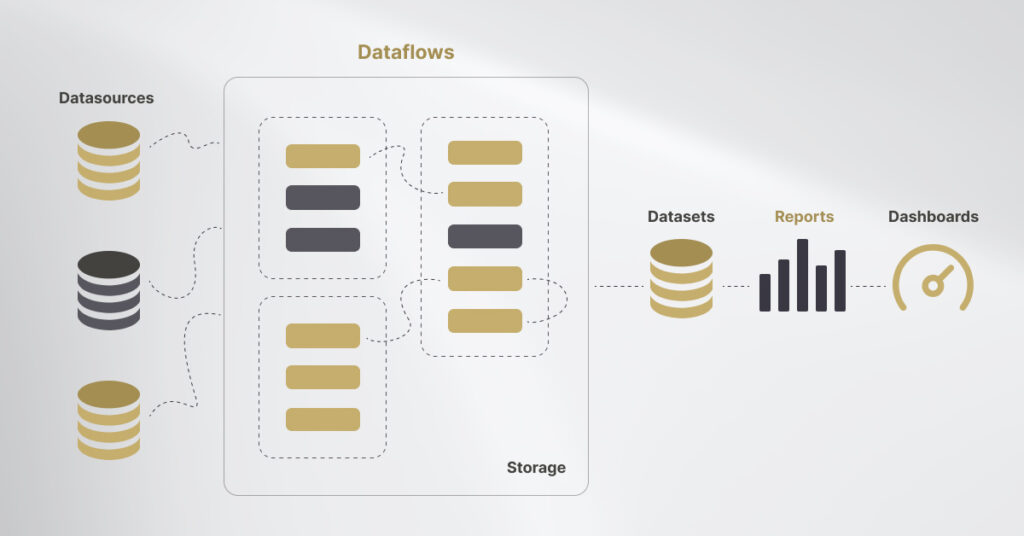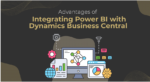Microsoft Power BI is a sophisticated, feature-rich business analytics tool that thousands of businesses rely on to gain cutting-edge data-driven insights. However, there are specific issues with adopting Power BI Dataflow right out of the box.
What Exactly Are Power BI Dataflows?
Power BI data flows are comparable to but separate from a dataset architecture for organizing and maintaining self-service data in Power BI. Dataflows enable users to acquire, clean, combine, and augment company data while automating much of the process with Dynamics Integrations.
You can use dataflows to bypass some services and bring data straight into the Power BI data service. Dataflows enable users to obtain the information they require without worrying about the underlying implementation in terms of data warehouses and tools by providing an abstraction away from your data sources.
However, where there are solution there are problems, and with new features, there are always a few bugs. Even though dataflows are still relatively new to the Power Platform family, several of us have already investigated and experimented with them. We had problems as well. This blog is about various challenges, restrictions, and best practices for Power BI Dataflows that we discovered while writing.
So, let’s start with some challenges that most organizations face while implementing Dataflow.
Incorrect credentials. (XXXX Session ID)
- If you input the incorrect URL, username, or password, you will see the Invalid credentials error.
- Another cause could be incorrect source selection, such as SharePoint Online List source and SharePoint List source.
Unexpected schema evaluation result type “Table” was expected. Actual: “Challenge.”
- There could be several explanations for this; however, there might be a scenario where you might have numerous columns with the value [Record]. So I eliminated the extraneous columns, and the system correctly loaded it for mapping.
- There is already a thread on the Power Platform community, which you can find here.
- If none of the solutions work for you, contact our Power Platform experts and expose the root cause of your unexpected schema evaluation.
Your destination table contains duplicate data.
You may have repeated the dataflow, but you received the same data instead of a refresh. To get rid of duplicate data, check your primary key value; sometimes, when you choose GUID, it results in a problem. This is because the system generates a new GUID each time you refresh.
Is there a way to avoid such recurring issues? Well, there are several best practices that you can implement and prevent most of the common challenges organizations often face.
Best Recommendation for Power BI Dataflow
Power BI dataflows, like any other software feature, require adjusting as you become accustomed to how they function inside your IT environment. Below are a few Power BI dataflow tips and tactics to help you shorten your learning curve and increase productivity.
Power BI’s improved compute engine.
The Power BI enhanced compute engine, which will be available in October 2020, loads data into a SQL-based cache for speedier searching. According to Microsoft, this upgraded compute engine can potentially improve Power BI dataflow performance by up to 20 times.
This new engine is now enabled by default in Power BI for all new dataflows; therefore, make sure to allow it for previous dataflows.
Dataflow reuse
Reusing Power BI dataflows between settings and workspaces can save users significant time and effort. Here are some of the recommended practices:
Keeping data transformation and staging/extraction procedures separate. Dataflows become more modular and easier to reuse when broken down into smaller chunks.
To use the output of dataflow in one workspace for dataflows in other workspaces, you must correctly establish the workspace access levels. (See Microsoft’s article “Organize Work in Power BI’s New Workspaces.”)
Error handling implementation
Unexpected problems can derail your Power BI and 365 implementation and halt your entire analytics operation, depriving you of critical insights. Therefore, it is strongly advised that you strengthen your Power BI dataflows by integrating error handling so that you can handle mistakes and recover gracefully.
There are two sorts of errors in Power BI:
- Step-level failures (which prohibit a query from loading)
- Cell-level errors (which do not prevent the query from loading but display “Error” in cells with mistakes)
Stallion Solutions guides how to deal with such errors. We also cater to more sophisticated error handling in Power BI by applying your personalized conditional logic (e.g., the “try” and “otherwise” syntax).
As a Microsoft Partner, Stallion Solutions knows Power BI like the back of our hand—and we’re here to help. In this series, we’ll look at some of the Power BI “secrets” that savvy users know about, starting with one of the platform’s most influential and valuable features: Power BI dataflows.
In this article, we’ll look at some of the Power BI “secrets” that savvy users know, beginning with one of the platform’s most influential and valuable features: Power BI dataflows.
Conclusion
Using the upgraded compute engine, reusing your dataflows in different locations, and providing error handling are just a few ways Power BI power users may improve the software’s performance. Power BI dataflows are a remarkably effective and flexible construct—at least when used in accordance with the Power BI best practices indicated above.
However, dataflows are only one method for businesses to get the required Power BI performance. Do you want to know more? For additional Power BI insights, visit the Stallion Solutions blog or Speak with one of our Power BI professionals.
Why Stallion Solutions
Whether you’re just starting started or looking to improve current solutions, working with a trustworthy partner will help you get the most out of your Dynamics 365 technology investment.
We provide expert help and support in selecting, deploying, and optimizing Dynamics 365 Solutions tailored to your business needs as a premier Microsoft Partner.
Our ERP and CRM Solution Experts have the expertise, business intelligence, and technological know-how to create and execute best-in-class solutions.