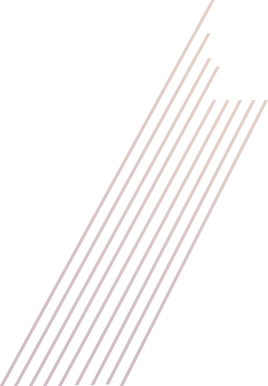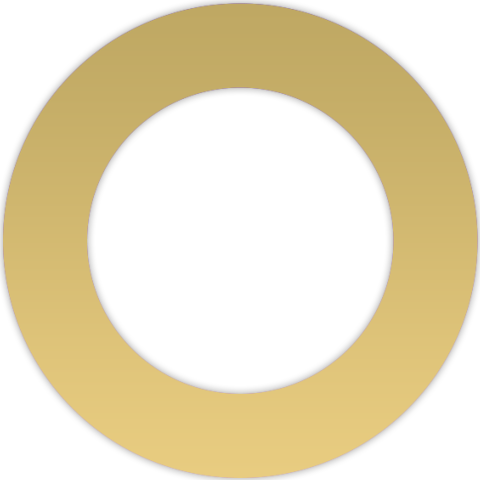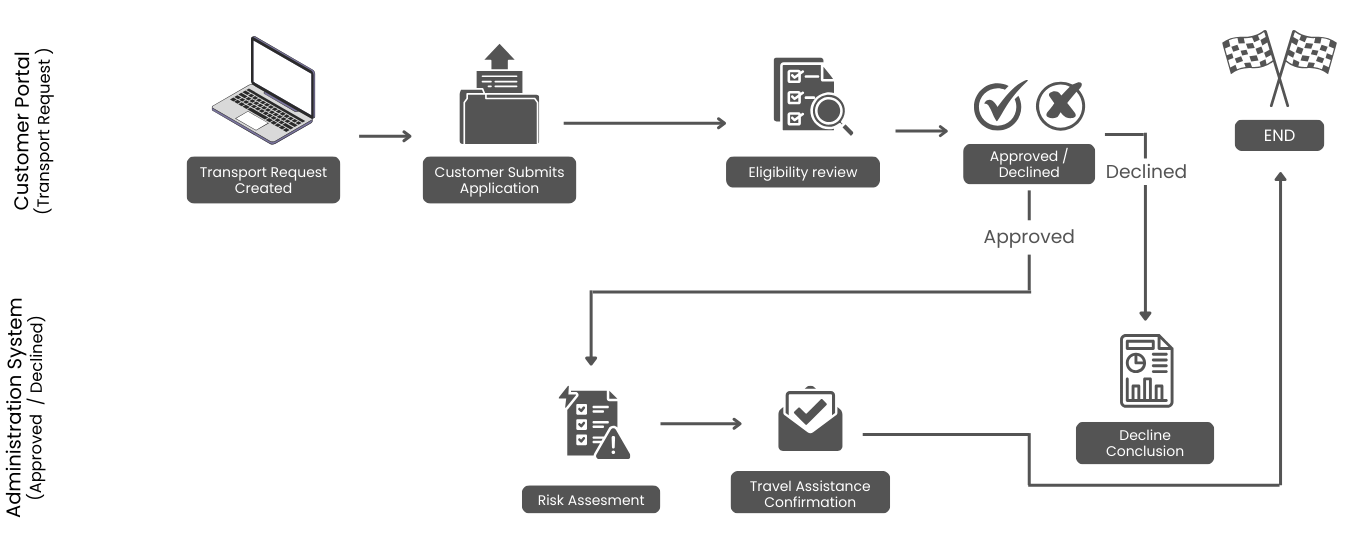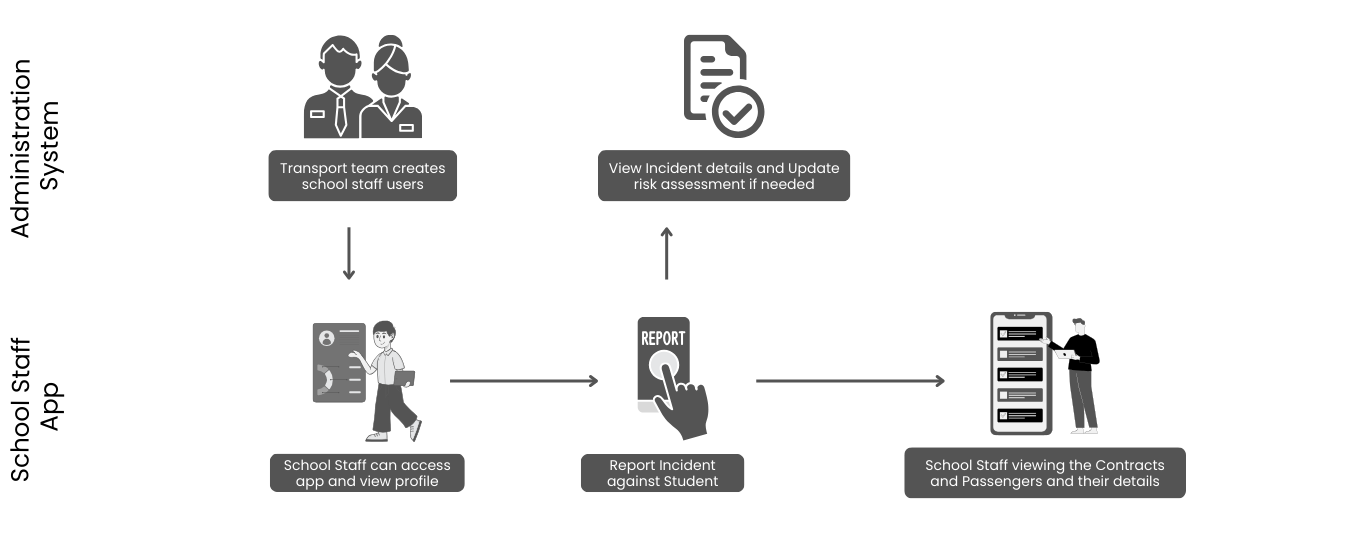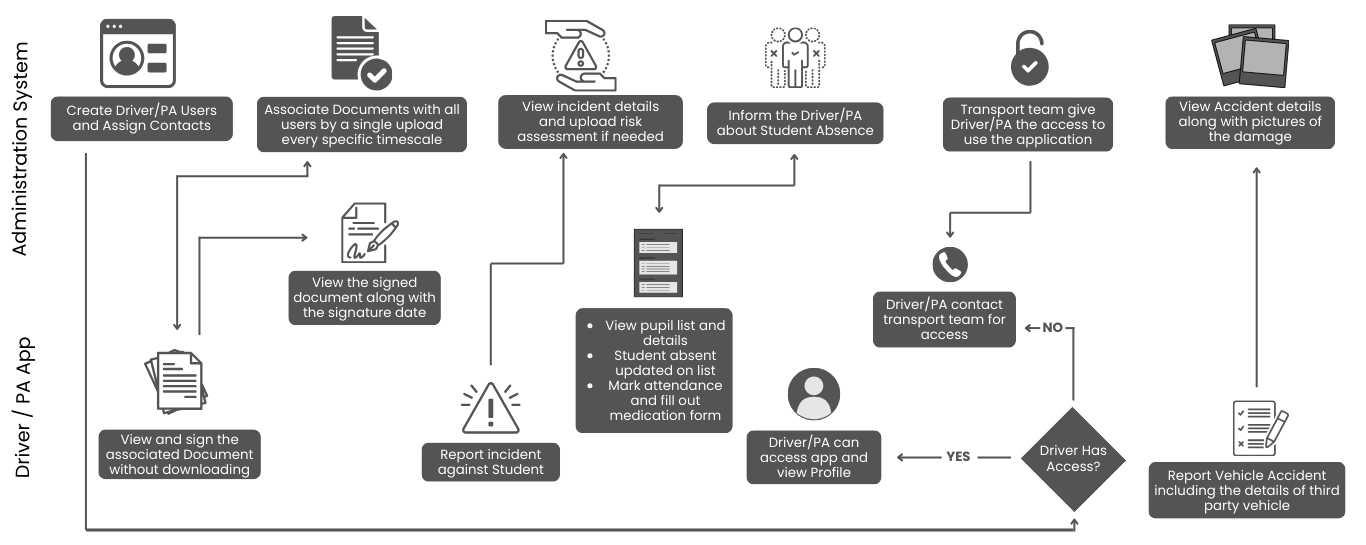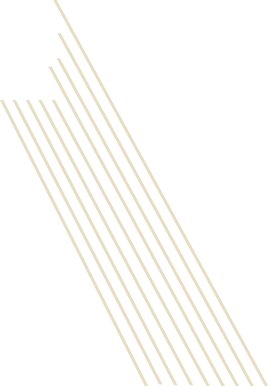What We Provide
Integrated Modules with Multiple Functionalities
Driver Access
It gives drivers access to their contracts, children's lists, and essential documents and allows them to report incidents and manage daily tasks efficiently.
Health and Behaviour Monitoring
Allows school staff and drivers to report health or behavior issues and manage children's medicines.
Account Management
Allows users efficiently manage their accounts and handle transport requests and documents.
School Staff Access
Allows school staff to view and manage children’s information and report issues.
Communication
Allows accessible communication between parents, school staff, drivers, and transport team members.
Transport Provider Access
Let transport providers access their information and documents.
Safe Travel
Ensures children are safely transported from home to school.
User Authentication
Ensures secure access to the app for different users.
Reporting and Notifications
Provides detailed reports and notifications for admins and users.
Financial Management
It helps finance officers generate reports and manage costs effectively.