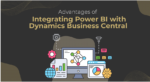Azure provides a powerful cloud platform that is highly suitable for large enterprise IT environments with stringent compliance and data protection requirements. When planning your migration, it is worth considering the pros and cons of the four key migration strategies: Rehost, Refactor, Rearchitect, and Rebuild. Depending which of these models you pick will determine your entire Azure migration strategy.
In this post, we’ll provide a detailed checklist to help shape your Azure migration strategy.
The Azure Migration Process
Microsoft recommends a four-step process for migrating applications and workloads to Azure.

Stages of Azure Migration – Stallions Solutions
Stage 1: Assess
Start by discussing the migration project with all relevant stakeholders, calculating the TCO of your current deployment, and discovering what parts of your application portfolio may benefit from migration. Evaluate applications to see how suitable they are for a cloud environment and what changes you will need to make to allow them to run in the cloud.
Key considerations for the assessment stage:
Networking—look into creating a Virtual Network to maintain the same performance and stability you had in the on-premise data center. Check how many subnets you will need and how DNS will be managed—via Active Directory or the Azure DNS service.
Storage—review Azure storage services and select a solution according to the allowed number of operations per second, and the nature of the data—hot vs. cold. Cold data should be stored in slow, inexpensive storage.
Scalability—learn about Azure Autoscale and consider using it to dynamically scale your application. This requires careful cost modeling.
Use Azure tools to assess applications for migration and get automated recommendations regarding CPU, disk size and storage requirements, current network architecture and capacity, performance requirements, high availability and resiliency recommendations, and requirements for ongoing maintenance.
Virtual Machine Readiness Assessment tool—automatically inspects physical or virtualized assets and provides a checklist for moving them to the cloud. It provides a report saying which workloads can be moved and which require further investigation.
Microsoft Assessment and Planning (MAP) toolkit—an inventory, assessment and reporting tool that can help you plan migrations for Windows 8.1, Office 2013, Office 365, Windows Server 2012, SQL Server 2014, Hyper-V, Microsoft Private Cloud Fast Track, and more environments. The MAP Toolkit assesses environments and provides readiness information for both physical and virtualized workloads migrating to Azure.
Stage 2: Migrate
You will need to select an Azure migration strategy out of the four approaches that we’ll define in the following section. Once you’ve decided on an approach, you’ll be able to identify the tools and technologies that will help you migrate each of your applications. Start small with a Proof of Concept of several applications that provide high value to the business and are easier to migrate, and then continue to the more complex or lower value applications.
Key considerations for the migration stage:
- Do you need to leverage Azure’s hybrid cloud solutions?
- Are some workloads suitable for Microsoft’s Office 365 environment and not for Azure?
- Do you want to run in traditional VMs, in containers or using serverless functions?
- Beyond the immediate goal of migration, plan your next steps—what you can do next in Azure and reinvest to gain new capabilities.
Stage 3: Optimize
Even after an application is deployed on the cloud and working as expected, you should continuously monitor the application and see how to improve it.
Key considerations for the optimization stage:
-
- Monitor your costs and see how to optimize them with a better mix of Azure services or improved automation.
- Monitor performance and ensure you are meeting your migration goals—providing at least the same performance as you were with the on-premises model, or hitting a new performance target.
- Beyond the immediate goal of migration, plan your next steps—what you can do next in Azure and reinvest to gain new capabilities.
Stage 4: Secure and Manage
Key considerations for the secure and manage stage:
Security—understand the security posture of the new cloud-based application, test to ensure security measures are working, and respond to anomalies and incidents. Become familiar with Azure’s comprehensive security recommendations and tools.
Data protection—put protective measures in place—backup, disaster recovery, encryption and other measures suitable for your compliance requirements and business risks. Azure provides multiple services and mechanisms to protect your data.
Monitoring— recognize that cloud environments are dynamic, and performance is not static and not guaranteed. Monitor performance of computing and data services and use tools like the Azure Traffic Manager, NewRelic or AppDynamics to perform real-user monitoring.
Final Word
Are you planning your migration all by yourself? Since there are numerous models for Azure migration strategy and the process is itself fraught with complications, it is only wise to reach out to the experts at Stallions Solutions. On-premises, in the cloud, and at the edge—we’ll meet you where you are. Integrate and manage your environments with services designed for hybrid cloud. Stallions Solutions will make your entire Azure migration strategy a breeze.